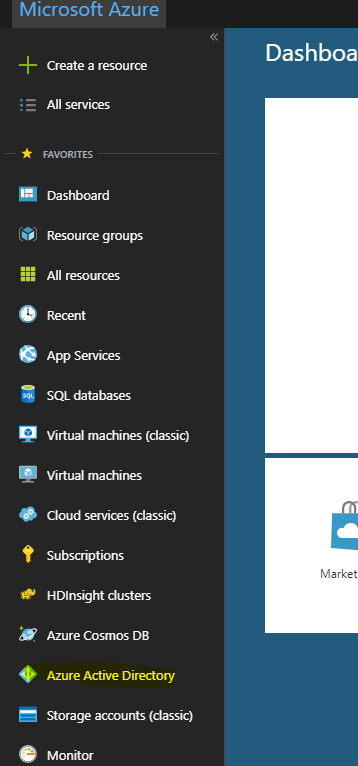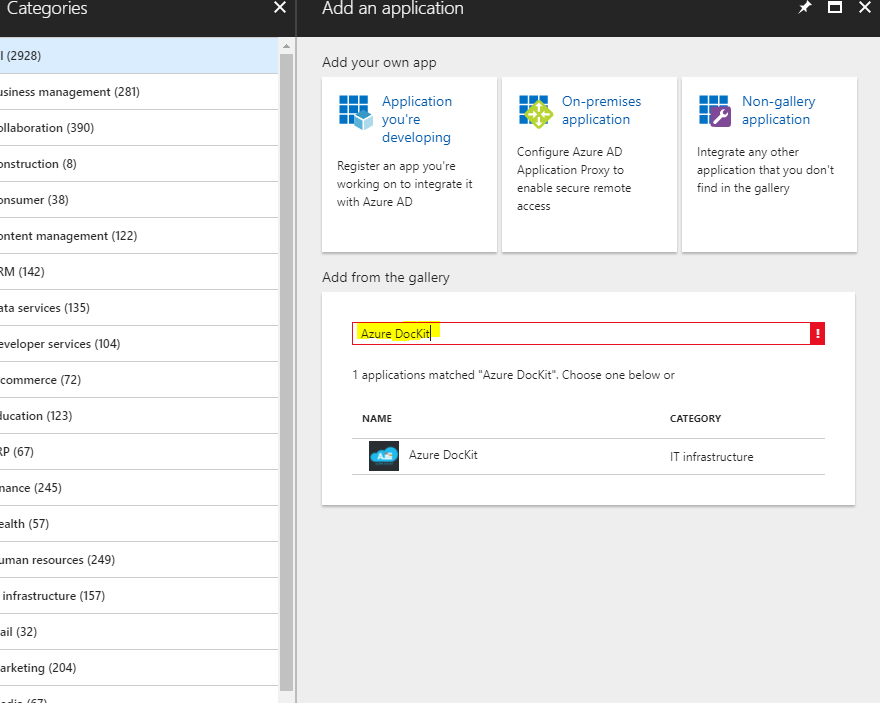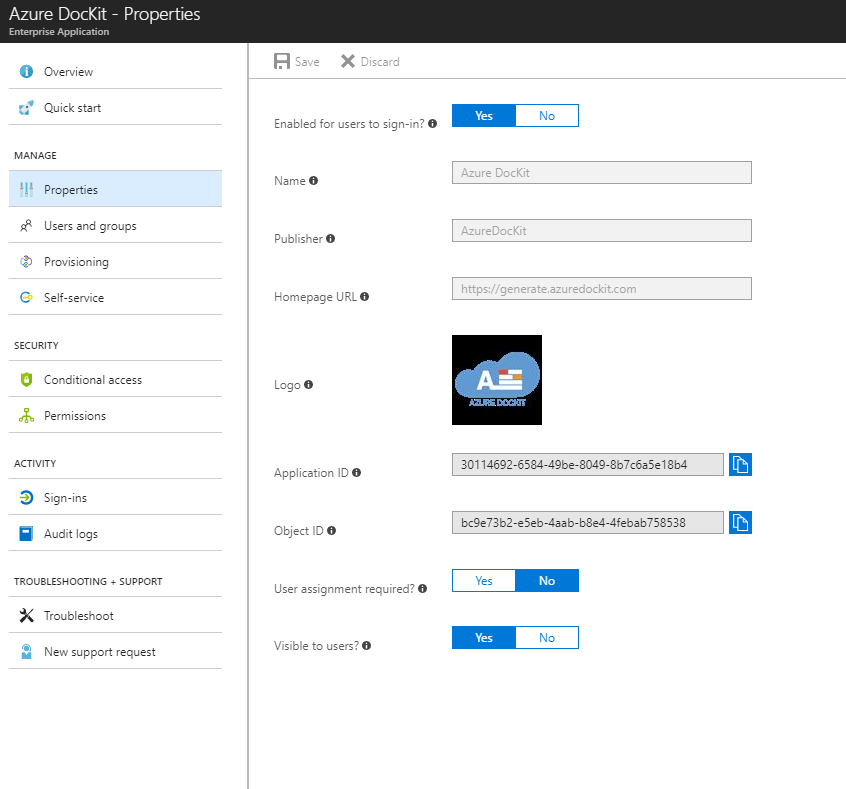Cloudockit uses Microsoft Azure Consent Framework to manage authorization. In order to use Cloudockit with Azure, the Cloudockit application needs to be trusted. Depending on your Azure Active Directory settings, it is possible that Third Party Applications are not trusted by default.
If that is the case, you will get an error during Cloudockit login process saying: Needs Admin Approval
You simply need to add Azure DocKit as a trusted application using the following procedure:
- Log into the Azure Portal
- Select Azure Active Directory
- Click on Enterprise Applications:
- Click on new Application:
- Search for Cloudockit :
- Select the application and click on Add:
- Then, from the properties of the Application, ensure that “Enabled for users to sign-in” is checked: