Cloudockit’s Clear and Easy to Read Architecture Diagrams
If you are not familiar with Cloudockit, we are one of the leading architecture diagram and cloud documentation software on the market. Our SaaS and desktop solutions are compatible with AWS, Azure, Google Cloud as well as Hyper-V and VMware. Since 2015, the team has been working closely with cloud providers and diagramming software to develop diagrams that are clear and easy to read.
Currently, Cloudockit is compatible with Visio, diagrams.net, and LucidChart. With all three tools, you can easily edit your architecture diagrams, however, that is rarely necessary.
All of the architecture diagrams generated by Cloudockit are clean and easy to read. You will not have overlapping shapes and lines are kept to a minimum.
The diagrams also come with some extra features like seeing your compliance rules directly with your shapes with warning icons to ensure full security of your cloud.
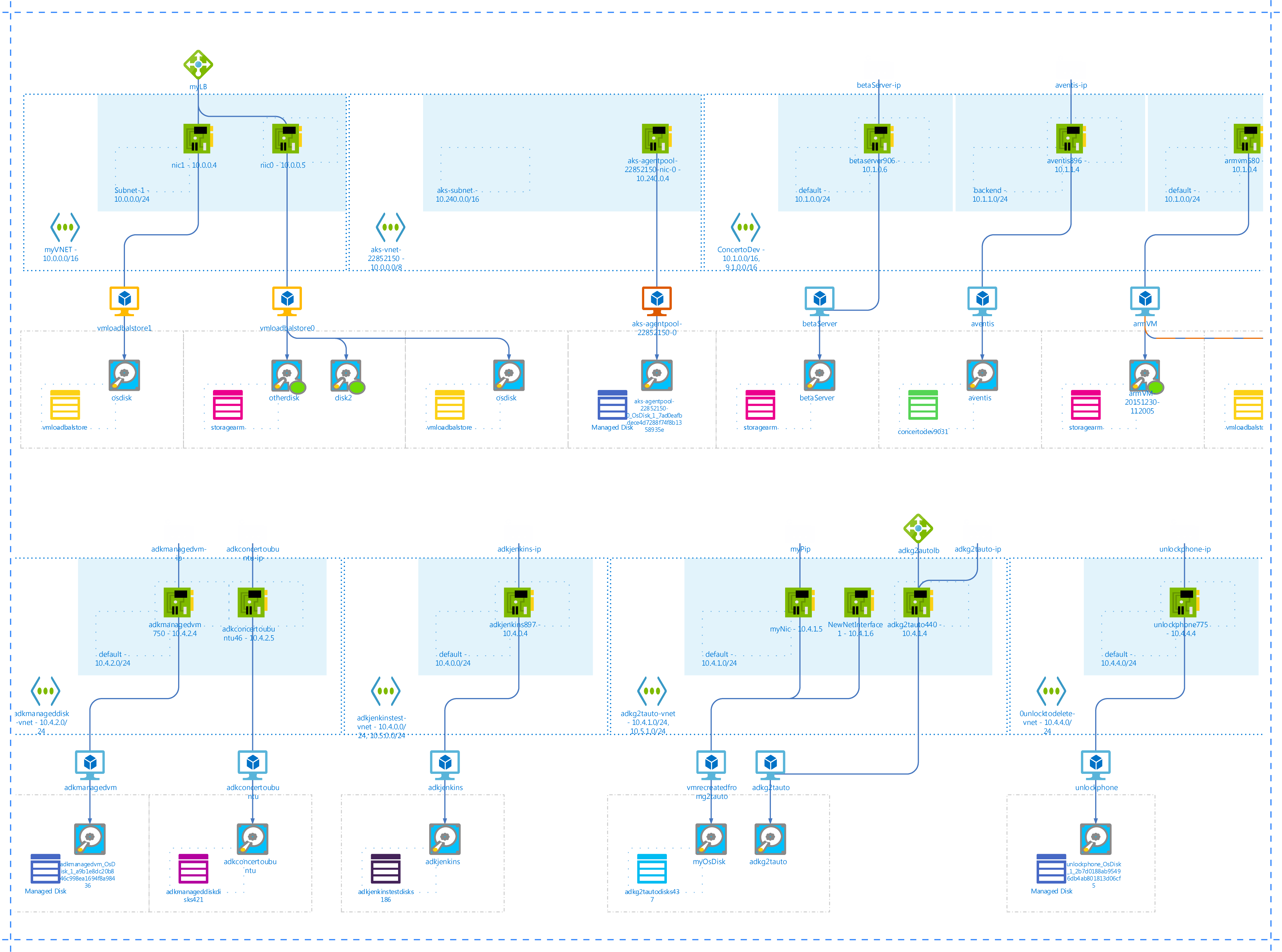
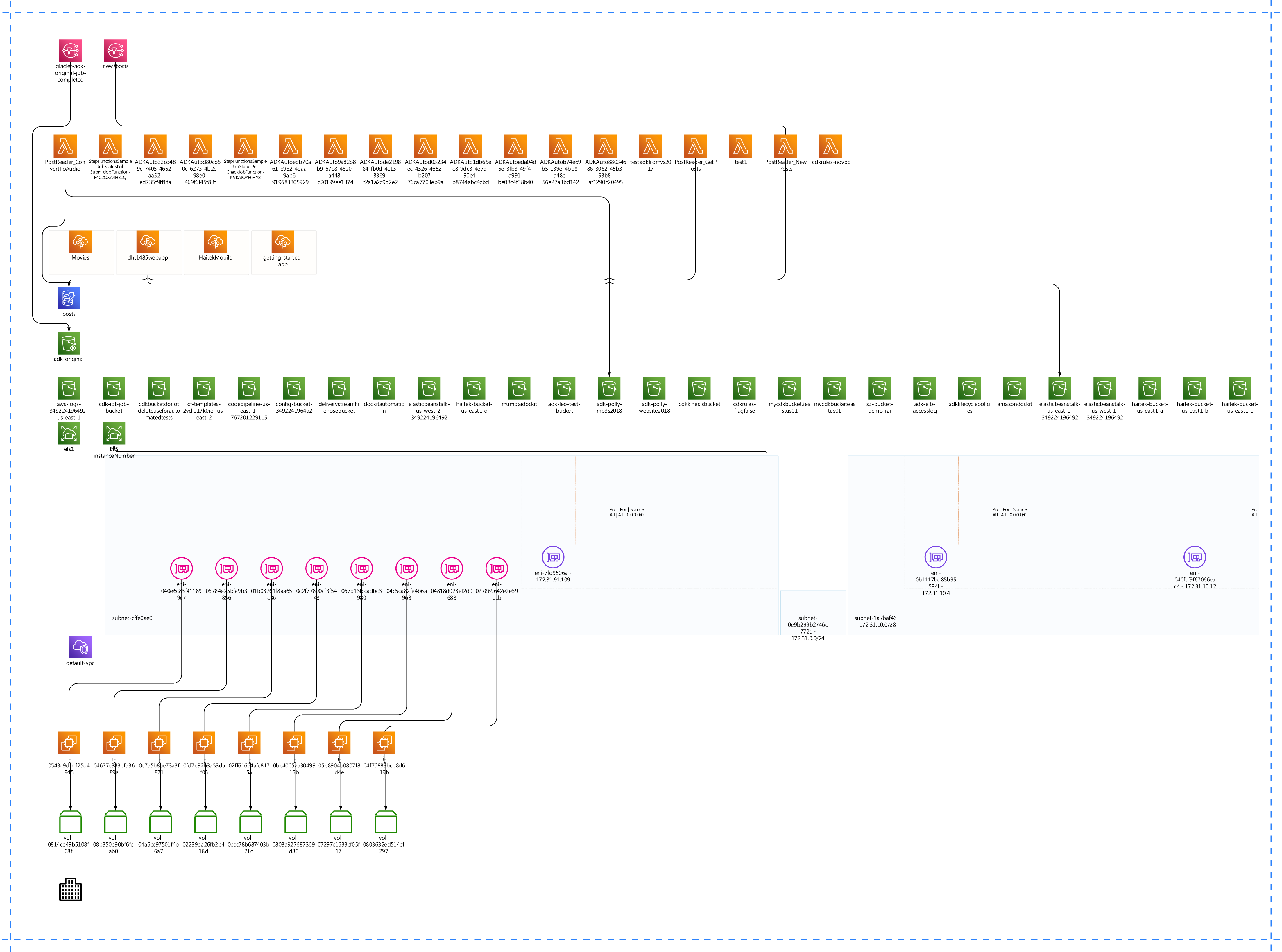
The Architecture Diagram Generator
Cloudockit creates diagrams organized in so many ways that you will find the one that fits your needs. We also use well-known layouts and icons used by infrastructure architects.
The secret of a good diagram is when you can clearly see the dependencies between its components. To do so, Cloudockit leverages an advanced dependency detection engine that relies on 3 features:
- Native dependency detection
- Configured dependency detection
- Advanced dependency detection
Cloudockit’s team of experts is continually updating the shapes database or each cloud provider and on-premise host to give you the most accurate diagrams.
For more details on our Editable Diagram Tool click here.
Editable Diagrams with Visio, diagrams.net and LucidChart
You can currently use the 3 most popular diagramming tools on the market to visualize your architecture diagrams. Even if our diagrams are clear and easy to read, sometimes the information isn’t displayed exactly how you want it. That is why every diagram generated with Cloudockit is fully editable.
The team is also working on adding other diagramming tools to the list. Stay tuned for more details or contact us for questions.
Dynamic Diagrams
Cloudockit just introduced its dynamic diagram tool! With dynamic diagrams, you will be able to display as much or as little information as you want, completely customize your diagrams. Our tool will also let you save your preferred diagram templates and automatically update them.
For information on how to use the dynamic diagrams, click here!
Example of an AWS architecture diagram using dynamic diagrams tool
- S3
- EC2
- Elastic Network Interface
- Security Group
- EBS Volume
- Key Management Service
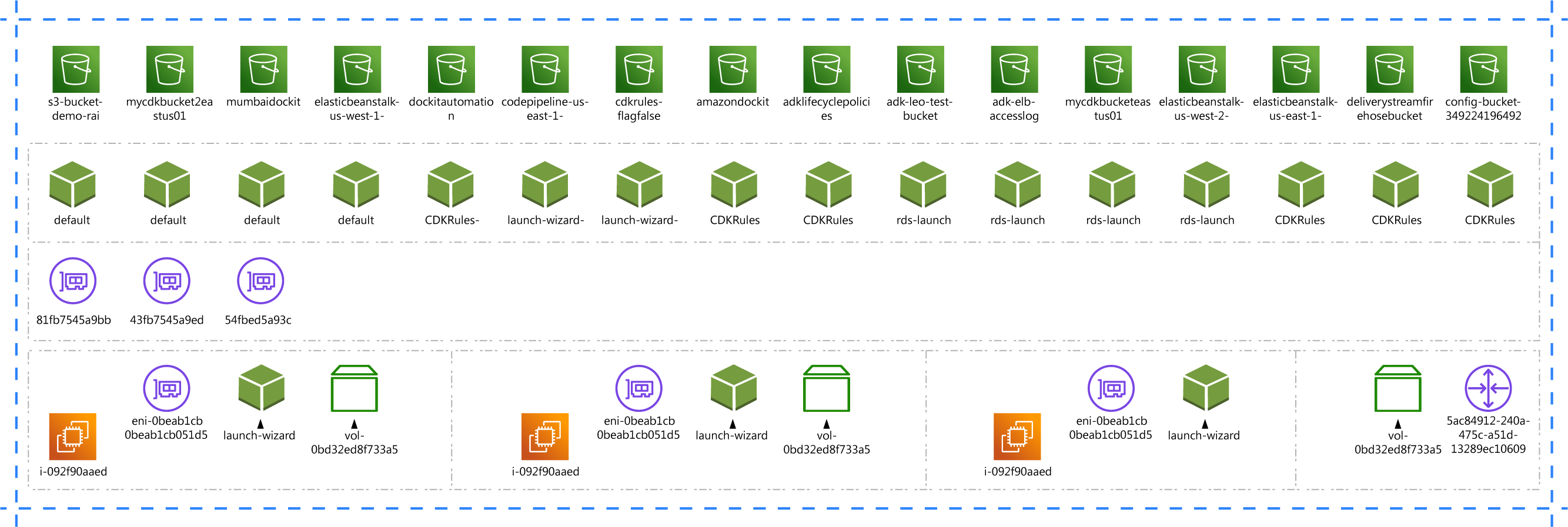
Example of an Azure architecture diagram using dynamic diagrams tool
- Virtual Machine
- Storages
- Compute Data Disk
- Compute OS Disk
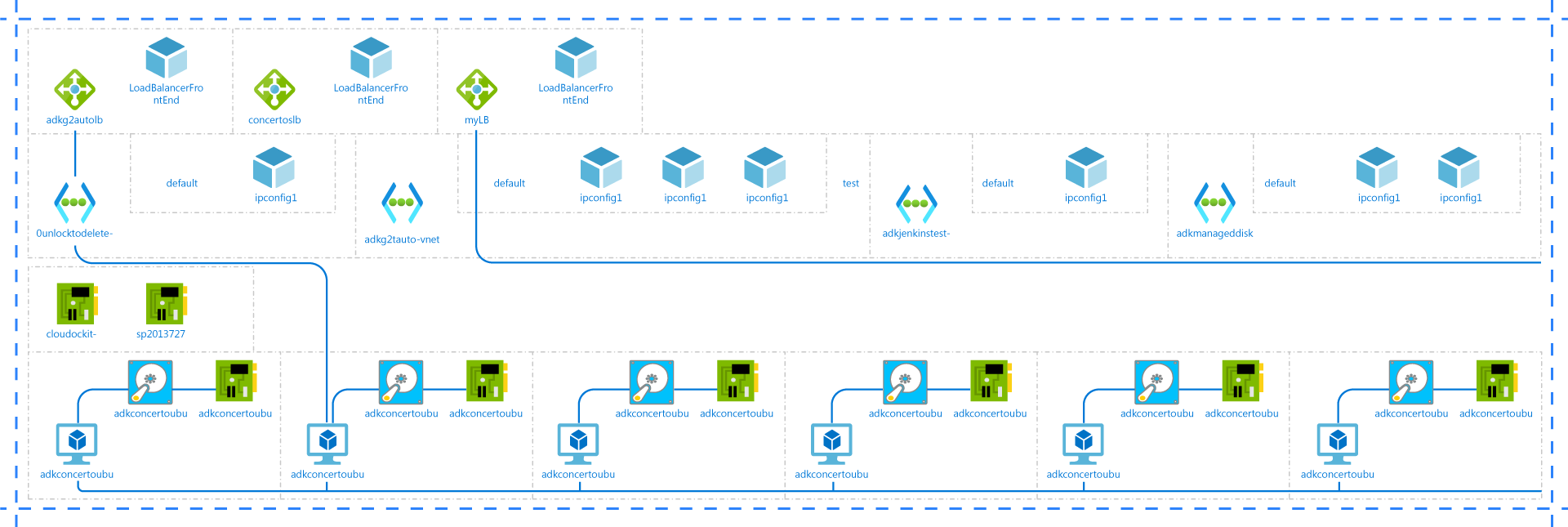
Previous Post