Data Retrieval and Custom Templates Options for Azure Documentation
You can now customize the way Cloudockit is going to generate documentation by using the following options:
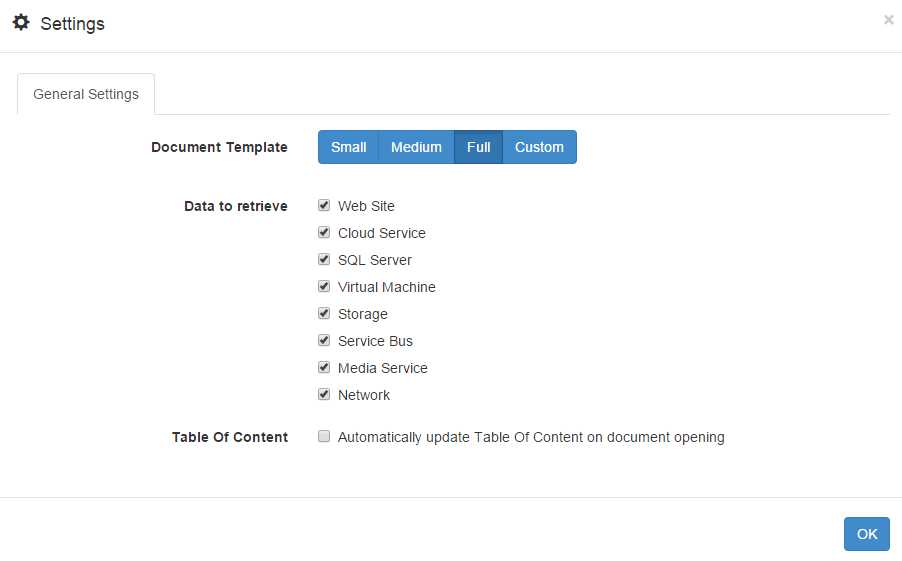
The document template gives you the following options regarding the newly generated document.
- Small: The document only contains the main settings for all the Azure components
- Medium: The document contains most of the details for all the Azure components
- Full: The document contains detailed information (similar to columns in SQL Table or stored procedures code)
- Custom: This option gives you the possibility to use your own template.
Automatic Table of Contents
Also, you can specify if you want the Table of Contents to be automatically refreshed (a message will be displayed) on the document opening. You also have the option to choose which data you want to retrieve. This will allow you to speed up the document generation process by avoiding fetching unnecessary data.