Cloudockit’s newest release is packed with interesting upgrades requested by our great patrons and of course some bug fixes.
Cloudockit v4.02.04 Highlighted features
Cloudockit Desktop
- Cloudockit Desktop is now featured on our new home page which facilitates access to our local solution. Download our desktop version today
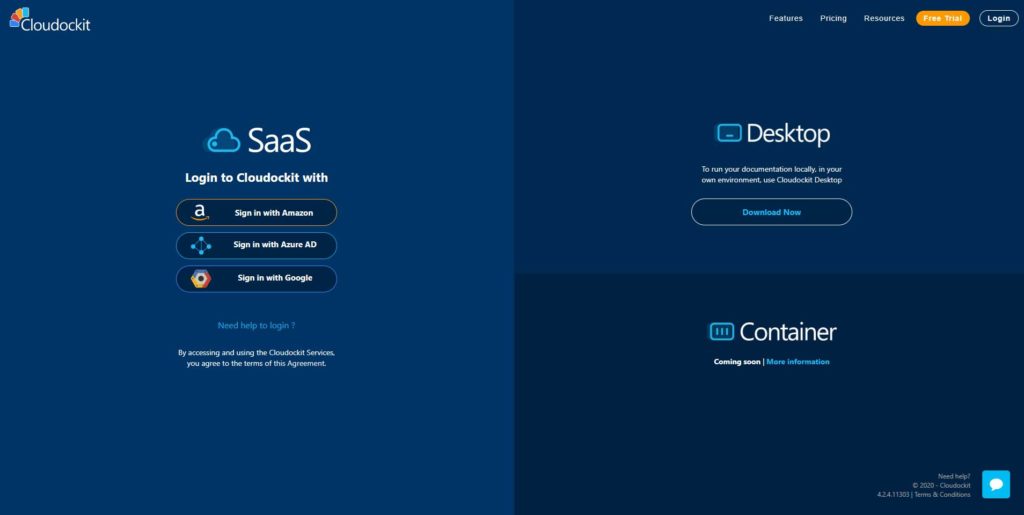
Microsoft Azure
- PostgreSQL and MariaDB are now fully documented in Azure
- SQL diagrams for managed instances/servers in Azure are now included in the documentation
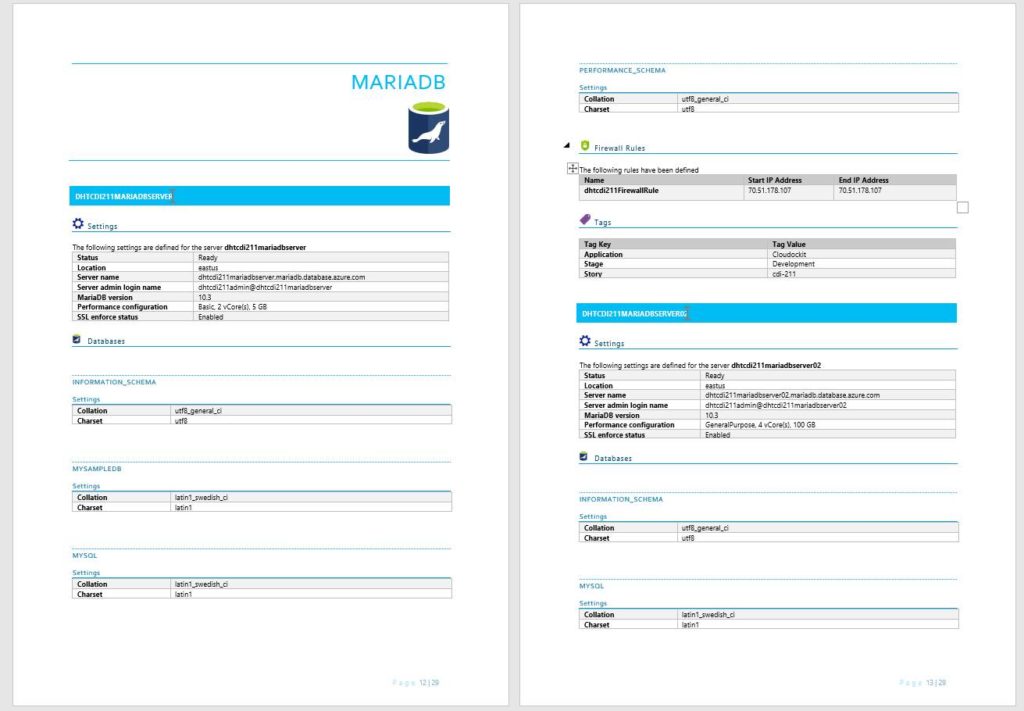
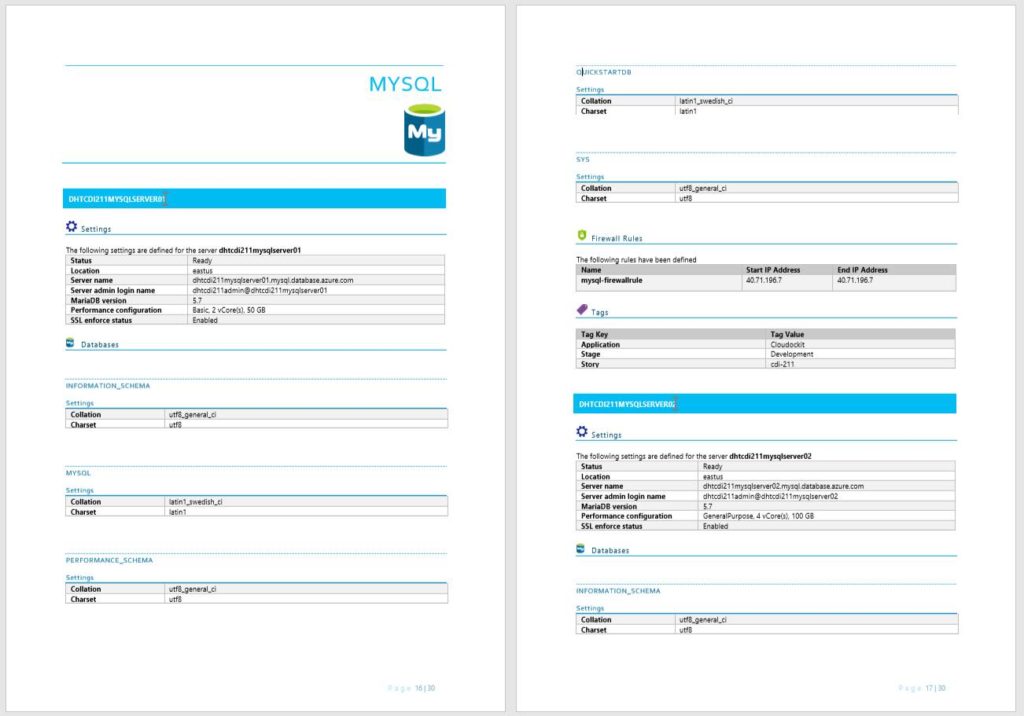
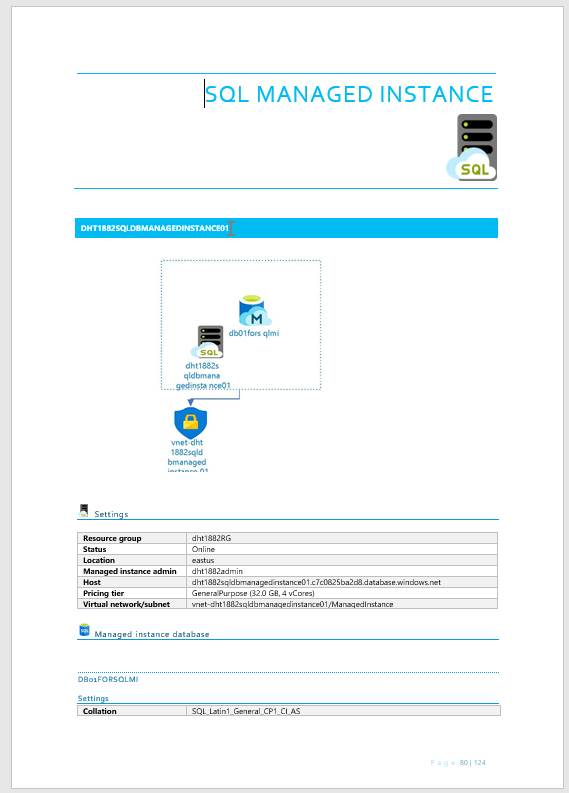
Amazon Web Services
- Cloudockit now supports MFA for AWS Access Keys
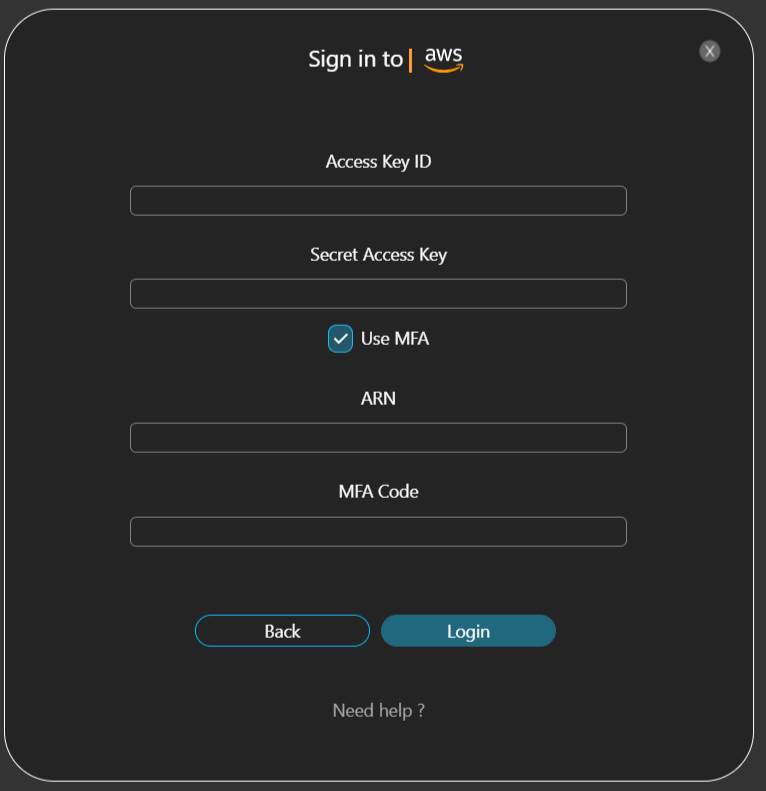
Cloudockit
- Cloudockit compliance rules can now be shared with the rest of your team. When you create a new Compliance Rule, you can choose to make it available to all people who have the same license code
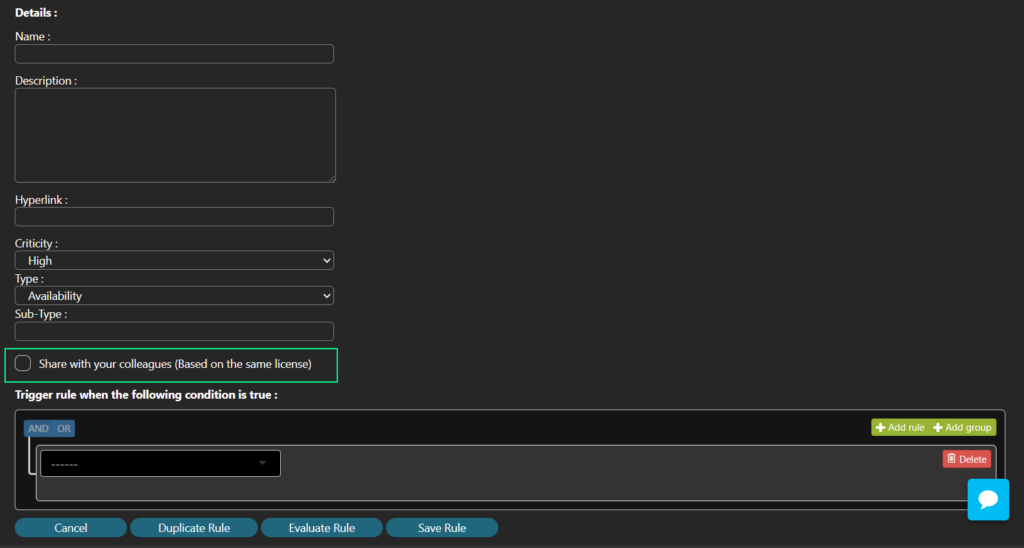
More new features
- “AmazonIamUser“ and “AmazonIamUserDetail“ are consolidated “intoAmazonIamUser”
- Load Balancers now features detailed information like Frontend IP Configurations, Health probes, Inbound rules, and more
- You can now choose if you want to generate diagrams by Location or not
- Filtering by AWS Tags is now supported: you can specify the tag name and its value to filter only the resources you want
- JSON and LDIF output can be customized with options that are now available in the Web UI and in Cloudockit Desktop
- You can now import/export plain JSON files into Cloudockit Desktop to allow you to manually edit the configurated file
- You can now drop the generated file into AWS S3 Bucket when you use the multi-account authentication scenario with cross-account role
Bug fixes
- SQL Server to Diagnostic storage connection are now detected
- Fix on Tags are not applying to document generation
- Missing Recovery Service Vaults attributes
- Lucidchart – Diagrams not generating
- Do not save stuff related to configurations selection in the Export Configuration as JSON Option