Cloudockit v4.4 Highlighted features
For this release, we have new features for AWS, Azure, Google Cloud, Cloudockit SaaS, and desktop. Read all the details below.
Diagrams
Diagrams.net (draw.io) native file
Cloudockit now generates native diagrams.net (draw.io) files (xml formatted) instead of using the Visio to Draw.io function. This opens multiple new features and improvements like:
- There are no more empty Background pages due to the conversion
- You now get all of the properties of the components in the Shape Datasheet
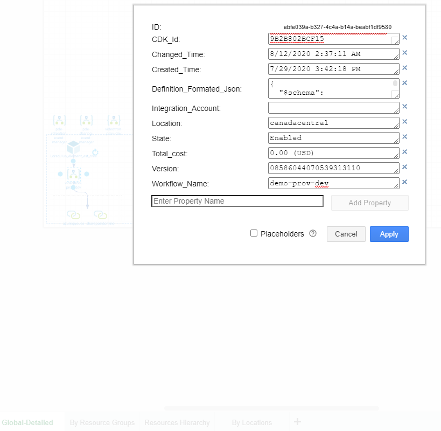
- Actual files are generated instead of links so that you do not have to save them once the generation process is finished
- It can be used in a 100% offline scenario with Cloudockit Desktop since it does not use online conversion
Tags in Diagrams
Cloudockit now has Tags directly in the diagrams, in the Shape Data, to easily visualize your Tags directly in your diagrams.
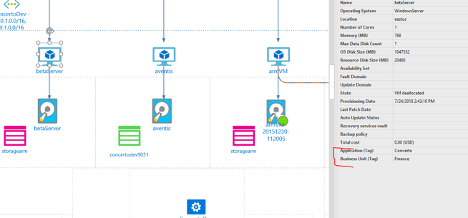
Compliance
Cloudockit now supports the following Compliance Standards : PCI, HIPAA.

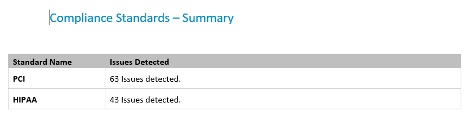
You can also create your own internal standards and associate your compliance/governance rules to those internal standards.
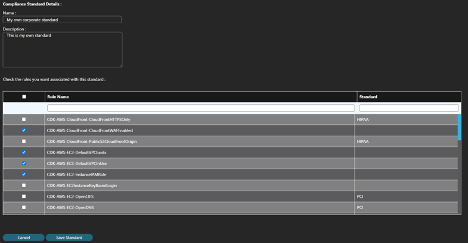
This feature is still in preview mode and there will be many improvements on this feature in the upcoming releases.
AWS
- Backup: AWS Backups are now fully documented by Cloudockit. Cloudockit will give you lots of information like the settings, backup rules, and copy configuration.
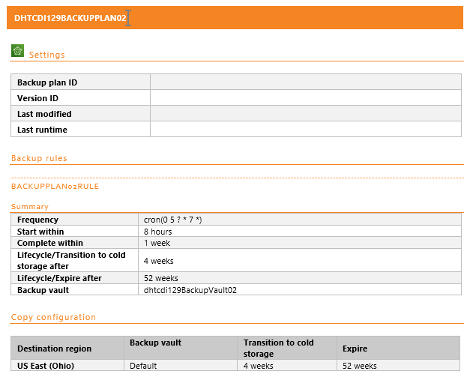
- AWS Batch are now included in Cloudockit Documentation. Batch settings, resource requirements and environment are included in the documentation
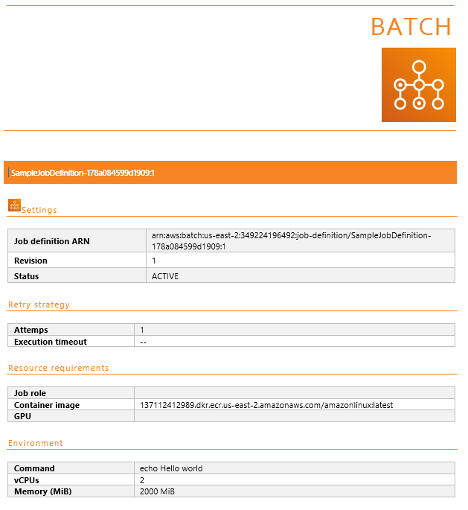
- AWS Simple Workflow is fully documented in Cloudockit reports. You will see information like Settings, Registered Worklflow Types and Registered activity types:
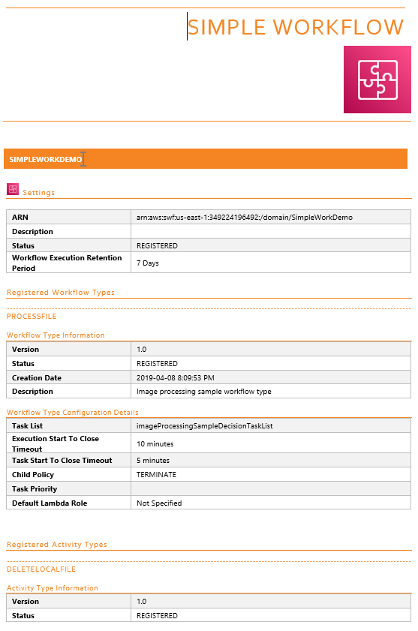
Azure
- Service map is now used to automatically detect dependencies between virtual machines to draw diagrams accordingly. You can see, for example, in the diagram below that there is a communication (red arrow) between two virtual machines:
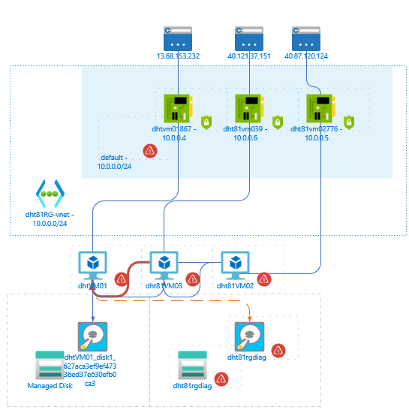
- Visio diagrams now supports Ctrl+Click on shapes to navigate immediately to the Azure Portal on a specific shape, like a Virtual Machine in the following screenshot
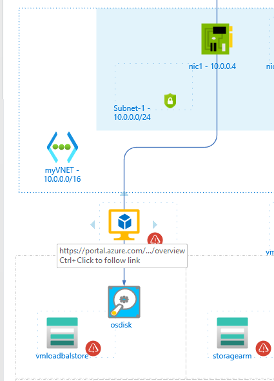
Google Cloud
Cloud Billing export to BigQuery is now used, instead of deprecated .csv files, to retrieve billing information from Google Cloud. The billing information is now displayed directly in the Word document (cf. below). You can refer to this page for more information for the setup.
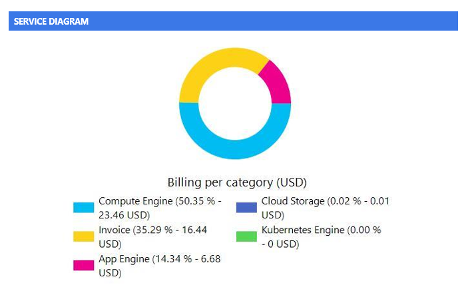
More New Features
- Availability Zones of Virtual Machines are now included in the settings section
- Cloudockit Desktop now features Button Run Now available in the scheduled job window
- Cloudockit website now features a direct link to Cloudockit Desktop User Guide
- Updated Word template to include compliance standards
- Cloudockit Desktop and API now supports JsonBillingDimension, JsonBillingType parameters to limit the data retrieved when scanning AWS Billing and also supports IncludeBillingTags, TagValuesToScanForBilling parameters to specify Tags Keys or Values to retrieve
- Cloudockit generates native draw.io files instead of using the Visio to draw.io conversion feature. The draw.io native files are in preview for now
- One day free trial can now be enabled for the desktop version
- Service Map can now be used to detect dependencies between components
- Improved quality of diagrams generated for API Management
- RegionEndpoint.CNNorthWest1 and RegionEndpoint.CNNorth1 are now unchecked by default
- Users can now click on their name to view their profile that currently contains their product key and expiration date
- Cloudockit now includes at least one Aggregation Link from a CDKCategoryCDK_SecurityAndManagement_OrganizationalUnit component in the JSON file. This will allow you to ensure that you do not have ‘orphan’ resources in your JSON files
- Cloudockit Container logo now displays when container setup mode is enabled
- Cloudockit Desktop now allows to specify the number of days to go back when retrieving billing information
- Custom template attribute has been added to the list of API attributes
- Cloudockit now displays the list of Tags for each shape in the Diagrams
- Cloudockit now supports the following Compliance Standards: PCI & HIPAA. You can also create your own internal standards and associate your own compliance/governance rules to those internal standards
- Cloudockit API Web User Interface now displays Powershell & Curl commandline before users click on Execute
- Billing information in Cloudockit JSON files for Azure automatically fall back to the closest resource if no match is found
- Cloudockit Desktop Trial process has been simplified to avoid asking confirmation many times
- Cloudockit now features a brand new way to generate your diagrams exactly the way you want: Taloired Diagram Generator
- Cloudockit Desktop now supports the ability to scan AWS, Azure and GCP on a single EC2 instance and store the results to one central S3 bucket
- AWS Batch is now scanned by Cloudockit
- AWS Simple Workflow Service is now supported
- Cloudockit now extracts AWS AMIs and their OS info, and integration into EC2 instance
- Cloudockit’s ability to scan AWS Organization, Organization Root, Organization Units, and Account structure has been revamped. On the AWS Master Account, Cloudockit automatically scans Organization Root, and Organization Units & Accounts to extract the AWS structure. On AWS non-Master Accounts, Cloudockit automatically retrieves the Organization that is tied to the Account
- Cloudockit now features AWS System Manager with support of EC2 Instances
- Cloudockit supports Tags extraction on AWS Accounts
- Links between AWS Cloudstack and Resulting Instances are now detected
- Links between AWS Cloudstack and resulting instances are now detected
- AWS Lightsail is now supported
- Extraction of billing information in AWS is now limited to the current account being scanned
- AWS and GCP Diagrams now display the IP Ranges for subnets and VPC in the diagrams
- AWS Backup is now fully supported
- In Visio Diagrams, for Azure Diagrams, you can now click on the Shape itself (Ctrl+click) to open the Azure Portal for this specific resource
- Compliance Rules that are at the Azure Subscription Level (and not associated with a specific Azure Resource) are now associated to the Subscription
- Azure Cognitive Search is now supported
- Diagrams with multi-line table shapes (like Azure Route Tables/NSG) now displays only the 5 first lines in the shape itself and all the lines in the shape data to avoid huge shapes that increase the diagram sizes
- Cloudockit Desktop is now available for download directly from the Azure Marketplace (ADD LINK)
- Cloudockit Reports now include OS Running in an Azure Service Fabric
- Support of GCP Billing with Cloudockit Billing data to a file has been upgraded to support Cloud Billing export to BigQuery (Export Cloud Billing data to a file is deprecated)
- Cloudockit Google Cloud Documentation now features billing diagrams
- JSON Files for Google Cloud now expose label-level billing for GCP, for a list of labels requested
- Cloudockit Reports now features all the components used by EKS Service and Google Kubernetes Engines (Compute/VNET)
Bug Fixes
- Cloudockit Logo has wrong colors in the generated Diagrams when the draw.io option is selected
- Hyper-V Document generation failed with specific configuration values (Uptime.TotalMilliseconds)
- Resource Groups Filters – Resource that do not belong to the filters specified appear in Azure documentation
- Generated documents in Attachments tab (Report & Diagram)
- Billing App Key is now displayed as a password box instead of a textbox on Cloudockit website
- Virtual Network Section typo (Address Prefix) is fixed
- Missing Load Balancer links in the Excel Documents
- Cloudockit API support of Multiple Subscriptions ID
- Cloudockit Desktop cannot validate storage for Drop-Off or Track Changes when editing an existing schedule
- Amazon S3 Bucket considered as invalid when profile is reloaded
- Cloudockit Desktop – Configuration Import not loading configs
- Hyper-V Document generation could fail for some specific values
- MultiSubscription for different cloud storages does not upload files to cloud
- Cloudockit Desktop activation is always re-prompting the product key in some cases
- JSON/Ldif files now features at least one Aggregation Link per resource group
- Cloudockit Desktop deactivation and Offline reactivation not working
- Azure Excel document – Data Disk tab not showing all drives
- Cannot reproduce issue
- Cloudockit Desktop ‘Remember Credentials’ is not working with Azure GOV