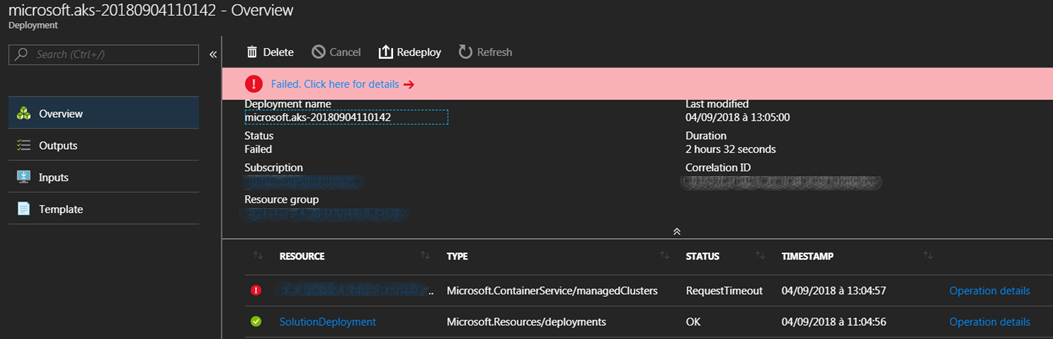Troubleshooting: Azure Kubernetes Services is Stuck in Creating or Deleting State
A few months ago, we have introduced AKS (Azure Kubernetes Service) in Cloudockit: you can now fully document your AKS Clusters and also create Visio diagrams for such clusters.
While performing our tests, we encountered a few issues and though we should start sharing the roadblocks that we faced.
One of the issues we encountered was the AKS cluster sometimes stayed in a “Creating” or “Deleting” state. It happens from time to time and can be agrivating. When you experience this problem, the user interface becomes greyed out and you can no longer act on the cluster.
Example of AKS Cluster Stuck in the Creating State
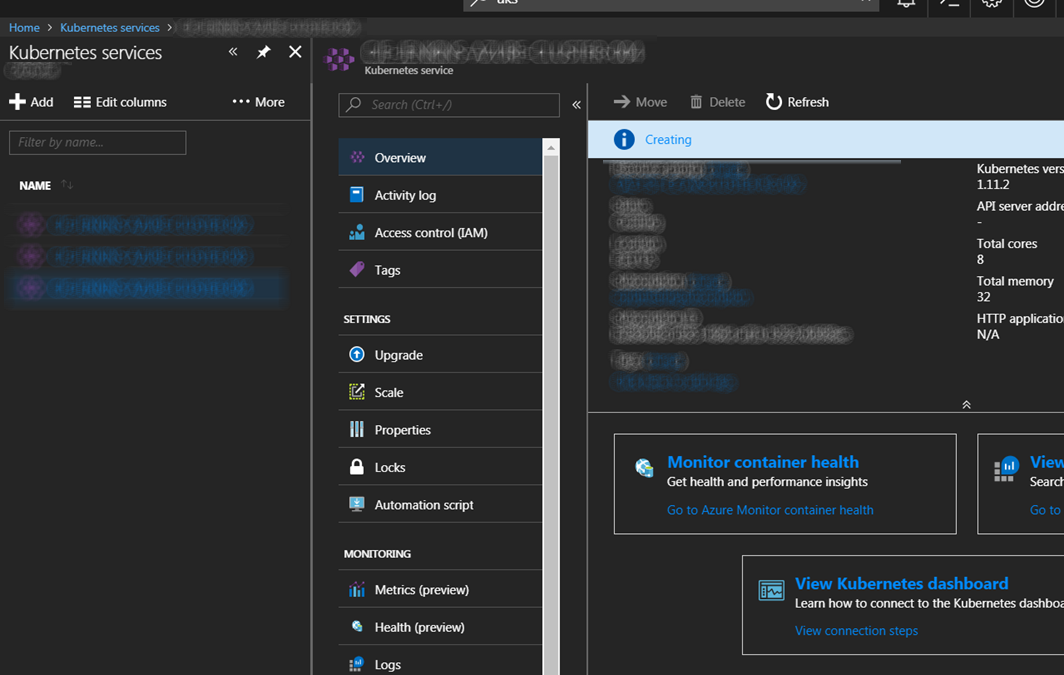
Example of AKS Cluster Stuck in Deleting State
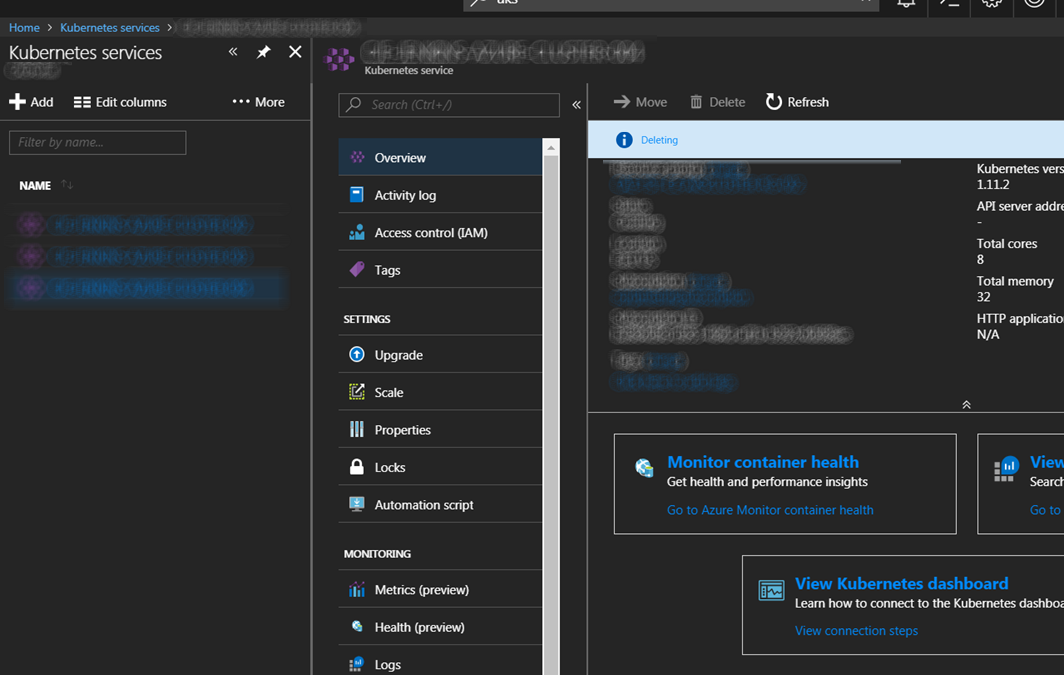
To fix this irritating problem, you need to use Az tool, or Powershell.
If you do not have this feature installed on your workstation, the easiest way is to use the Online Az Tool located on the top right corner of your screen:
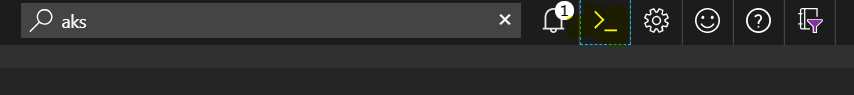
Once you selected it, if this is the first time, it will ask you to create a storage account and then you can simply type the following line:
az aks delete –resource-group THERGNAME –name THECLUSTERNAME –verbose –subscription THESUBSCRIPTIONID
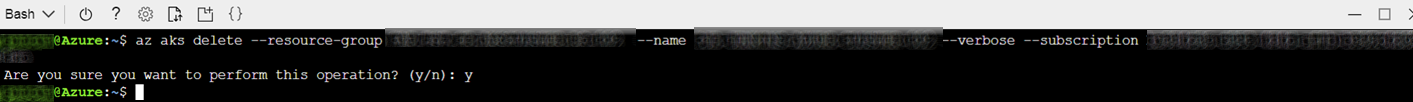
If you want to know more about what causes this issue, you can click on Deployments in the Resource Groups and you will see all the actions performed by the resource groups. In those deployments, you should probably see some that failed:
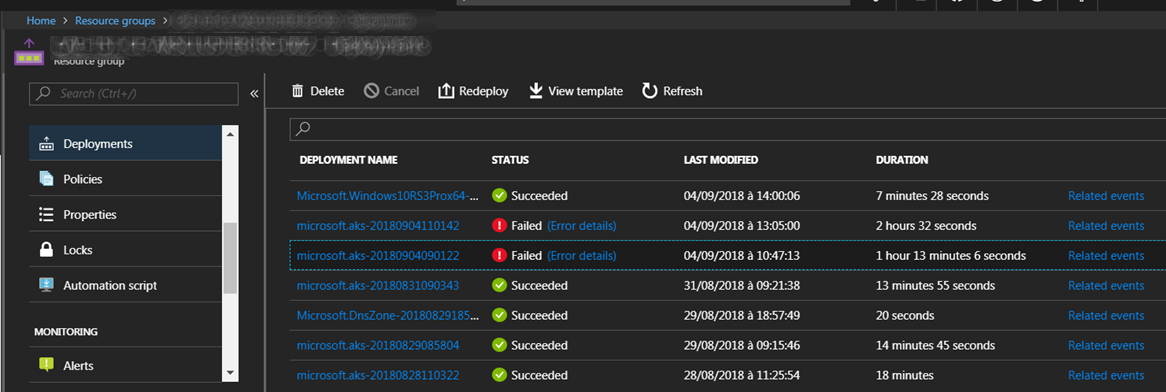
If you click of one of the failed deployments, you will be able to diagnose what happened. For example, the case below shows a time-out issue.